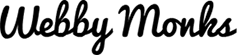Responsive designs, growing smartphone user base, CSS3 and you have been listening to all these for a lot longer now! In this Post, Monks would not delve into the responsive designs but will take you through the mobile user experience and key elements that make such experience celestial!
The spotlight of the post is on how to improve the individual elements that blend and create a magnificent mobile user experience.
Functionality: Identify key functions and differentiate them from other channels so to tap mobile customer more precisely. Offer relevant mobile-only functionalities like scanning, image recognition etc. Ensure that the content and features are mobile optimized. Eg. Let your store locator identify and locate a store that is nearest to devices’ present location. Put your business functionalities on priority. Also, provide them alternatives to other channels in case if the mobile functionality somehow doesn’t work well at a point in time.
Information Architecture: Arrange the functionalities and content in a logical structure and sequence so to enable users to accomplish tasks easily. Decide upon primary and secondary navigation patterns for mobile users. Optimize the navigation for the small screen, keep in broad and shallow. Let the users accomplish tasks in 3 easy taps. Design keeping in mind the touch screen and non-touch screen users. Provide navigational cues and large icons and fonts with proper labels for navigational items.
Content: Devising content for mobile users differ to a good extent. Try adapting to multimedia content for mobile users. Provide a blend of instructional, promotional and product content. Do not crowd links within content. Also, take care of the finger targets and design the calls to action content accordingly. Optimize images and media for different devices after proper testing.
Design: Design is a key element that can make or break your mobile user experience. Make the design visually pleasing and interactive. Maintain the consistency across the touchpoints like the mobile websites, social mobile apps etc. Design in a way that users can easily glance and scan. Bring all visual elements in the flow and consider both landscape and portrait orientations in the design process.
User Input: User should be able to input data easily into the mobile devices. Limit the input to essential field while capturing information. Display default values, if there is a possibility. Offer alternative mechanisms or apps to reduce the information input manually. Disable capcha codes, please! Try and consider offering autofill, spellcheck and prediction technology.
Trustworthiness: Users take time to develop trust using mobile app or website. According to one of the surveys, privacy and security are the top two concerns among smartphone users. Try and keep the information generic. Collect private information only when imperative. Clearly state your intention and how will be the collected information utilized. Let your users control their privacy. While displaying the legalese, ensure that the user’s workflow is not broken resulting into poor experience and interruption.
Notification and Feedback: While the mobile users decide to stay on your site for long, it is equally important for them to check notifications about their accomplished tasks. Keep the alerts, notification brief and informative. Don’t disrupt the user workflow rather; provide the feedback and notification on the same screen.
Mobile Help: Keep the help section of your mobile site or app really apt. Incorporate self serve FAQs, live support via click to call, twitter support, use video help tutorials considering the best practices.
User experience is interesting and challenging, both at the same time. Standing out from the crowded mobile space is vital. Monks have tried to present an overview of key elements that can change the mobile user experience dramatically. Let us know how you like our post through your comments below:
Webby Monks
Latest posts by Webby Monks (see all)
- 5 mission critical mobile behavior to learn while designing for mobile - September 5, 2024
- How CX mapping can help revamping your site better? - August 30, 2024
- 5 Most Common Web Designing Myths Busted - August 25, 2024