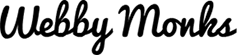Mobile behavior is continuously evolving. It is therefore highly essential to capture the same behavior and translate web designs to user focused mobile design. In this article, Monks come up with 5 mission critical mobile behavior of readers and how using these will help designers in creating a user centric design.
1. Most mobile users scroll, swipe and tap
Out of the many behaviors that are frequent and common, the most often repeated behavior is scrolling, tapping and swiping. Individuals with mobile phones like to scroll through the content or page, they like to tap and experiment on how the page or content or link will change and where would it lead to, they also like to swipe not so often though, but certainly yes with a visual cue. That said; it is now mandate for most designers to design keeping in mind the three big gestures we just mentioned here. Use animated visual cues and make sure you get the most out of your calls to action.
2. Typing is a sin
Most users use mobile or tablet devices on the go and most of them have little time to relax and relish your posts. To make their lives easier and to help them eliminate the need for typing provide the users with social logins, shortcuts for cut and paste and easy typing if required in the portrait mode. You should also provide them options for autofill wherein you remember the usernames and passwords when entered once. Design it keeping in mind the finger targets and fat fingers and also give some room for mobile wallet - remember “TYPING IS SIN”.
3. Icons – Use them at a right place
Some icons like X and the play button are self-explanatory and audience across the globe understand it the same way. Some icons however are little confusing and demand closer attention from the audience. While designing, make sure that the icons are clear and understandable globally. Design icons which are familiar to your users and keep them consistent. If hamburger menu is the latest vogue and it goes with your design theme and audience, go with it, but whatever you apply make it totally unambiguous.
4. Bottom Navigation – It’s challenging
Navigation ideally should be on the main screen or top of the page. Designs with bottom navigation, sometime unique though doesn’t appeal most mobile readers. As discussed earlier, most users are on the go and while they love to tap and scroll they certainly do not like wasting time scrolling to search navigation. Design keeping in mind the time of the users and let them get an idea of the page at a glance.
5. Allow them to back off!
While some designers are adapting intuitive navigation, some are still back in their old school days providing a bad user interface. Make sure that you provide your users with a facility to go back especially when they are surfing using handheld devices. Design with arrows or a direct link to home button. Doing so they will be able to navigate across the pages swiftly reducing the overall bounce rate of your site.
These are just a few handful of points to be taken care for a better user experience. Designing with a mobile first approach will reduce the bounce rate with more than half of the people in the world surfing through mobile phones. Responsive design is much fitted solution to the small screen challenges. Monks design and code beautiful responsive emails, websites and landing pages. Have a look what we offer here: www.webbymonks.com
Webby Monks
Latest posts by Webby Monks (see all)
- 4 Amazing Layout Structures for Better Conversion and Perfect Content Placement! - September 24, 2023
- Twitter Bootstrap Infographic: It’s all about Stepping into the Right Boots! - September 23, 2023
- 5 mission critical mobile behavior to learn while designing for mobile - September 5, 2024