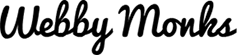Creating a well-managed set of CSS codes can be a challenge. As technology evolves, it’s not really easy to say if you’re doing the right CSS practices or you’re just messing up the code and compromising the quality of your website on different browsers.
Through practice, you should be able to avoid CSS errors. So, to give you a guide on the dos when writing CSS codes, Monks list below the CSS best practices to follow.
Use CSS Reset
Browser inconsistencies are one of the biggest problems of front-end development nowadays. Styles like margins, paddings, line heights, headings, font sizes and so on may look different on different browsers. The goal of a reset style sheet is to reduce browser inconsistencies by providing general styles that can be edited and extended.
One of the great examples for a reset CSS stylesheet is normalize.css, a modern HTML5 CSS reset. All you have to do is include it before your own style definitions in your HTML file under the Head section. Otherwise, these styles will override your own style definitions.
Provide Style Sheet Information
Put a Title, Author, Tags, Description, URL information and so on, on your stylesheet. This will give the user/developer a reference person to contact whenever they need support regarding your creation.
Organize Elements on the Stylesheet from Top to Bottom
Usually for beginners, they put the elements on the stylesheet according to what they want to put first. But this is not a good practice for CSS code structure as it will give you a hard time finding CSS code elements on the stylesheet. Ordering them from inclusive styles (such as body, H1, p, a and the likes) followed by a header to footer will make a lot of sense.
Shrink CSS file size with CSS Compressors
It’s really a great idea to shrink the CSS file size as it will remove white spaces, line breaks and remove redundant CSS styles. Through this, you can help browsers to speed up the loading of your CSS codes. Using tools like CSS Compressor and CSS Compressor & Minifier can make this happen.
Group IDs and Classes That Fall under the Same Element
If you have an element that contains different IDs and classes, group them to make them look organized and easy to find so looking for errors would not take time.
Use Annotations/Comments to Identify a Set of CSS
Another best practice for CSS coding is putting a comment on each group of CSS. This will make it easy for you to look for specific groups of CSS once you got in to some CSS errors.
Use Hex Code instead of Name Color
According to a performance test run by Sean Connon, Senior Web Developer at Alien Creations, Inc, hex codes seems to be just barely faster on 4/5 runs. Check out the test performance here. Therefore, Monks recommend using hex codes rather than name colors.
Summing it all up, the above best practices while coding CSS will surely speed up your load time and at the same time making your internal work easy.
Webby Monks
Latest posts by Webby Monks (see all)
- 5 mission critical mobile behavior to learn while designing for mobile - September 5, 2024
- How CX mapping can help revamping your site better? - August 30, 2024
- 5 Most Common Web Designing Myths Busted - August 25, 2024