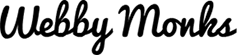With attention spans getting shorter by the day, you can’t expect users to sit around and wait for your webpages to load. Doing so will ensure that users leave your site perhaps never to return. Thus, you need to optimize your website’s load speed at every level to bring down bounce rates and enhance the UX and SEO rankings.
Two of the prime tools that one can use to assess page load speed are Google’s Page Speed and Yahoo’s YSlow, both of which require Firefox and the Firebug add-on. GTmetrix uses both these tools to determine site performance and tells you ways to rectify the errors you have made so that you can speed up your site. The evaluation GTmetrix makes is based on the set of rules Page Speed and YSlow consider for speed analysis, we have discussed few of these rules here for your reference.
Page Speed rules:
Minimize redirects
Redirects result into additional HTTP requests and delay in the round trip time. You should avoid redirects, particularly for your homepage resources. Use redirects only where there isn’t any other solution possible.
Combine external JavaScript
Though building web applications in modular, reusable components is a good practice, importing modules for an HTML page one by one can raise the load time considerably. Thus it’s advisable to combine external JavaScripts for augmented load speed, reduced round trip time and reduced delays in resource download.
Combine external CSS
Just like multiple JavaScripts, multiple CSS files can raise round trip time and delays in downloading other resources. So if your site has many CSS files combine them, Google recommends a maximum of 3, but preferably 2 CSS files.
Enable gzip compression
When users request a webpage, the server is requested to deliver he file. If this file size is bulky the page will take more time to load on the browser. Gzip compresses these webpage and style sheet files before transferring them to the browser, there by speeding up the process. Thus you need to optimize your pages using gzip.
These were just a few of the rules and best practices used by Page Speed, you can find the entire list on https://developers.google.com/speed/pagespeed/?csw=1.
YSlow rules:
Minify JavaScript and CSS
Minifying helps eliminate comments and unnecessary white spaces, which results into reduced fie size and response time. Thus minifying is essential to enhance speed.
Put CSS at the top
Many browsers block progressive rendering in order to avoid redrawing elements in case the page style changes. Thus, to avoid a situation where users get stuck viewing a blank page on the browser, you should keep style sheets in the header to ensure progressive rendering.
Reduce DNS lookups
When you type a URL into a browser, the browser contacts a Domain Name System (DNS) resolver, this DNS resolver then returns the server’s IP address. Multiple DNS lookups add to the page loading time, to ensure this doesn’t happen making requests to multiple hosts should be avoided.
Use cookie-free domains
When static content is requested by a browser and cookies are sent with the request, the server ignores the cookies as they are unnecessary network traffic. So serve static content from a cookie-free domain for speedy page loading.
For the complete list of rules for YSlow analysis, visit http://yslow.org/.
We hope this post will help you enhance your overall site speed, UX and SEO ranking. If you have any comments or suggestions you can get in touch with us by posting in the comment box given below, we’d be happy to help!
Webby Monks
Latest posts by Webby Monks (see all)
- Trouble organizing your CSS? 6 handy tips to consider! - April 20, 2024
- Interaction Design – How to direct the audience in few easy ways? - April 15, 2024
- Infographic – Google’s new mobile friendly algorithm: 81% of sites under the lens! - April 8, 2024