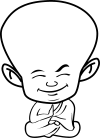The Blog
Digital agencies' best practices about modern web development, digital and inbound marketing.
Do’s and Don’ts of Effective Web Design

There are innumerous reasons to why a person might quit your website and it could be because your website has a name that doesn’t go with the tone of the website, complex navigation, bad choice of colors, pop up advertisements, slow introductions to a site, way too much text, reminds them of their work place, makes them feel in a corporate environment etc. In the end all the reasons point to web design.
“59% people engage with a beautifully designed content over a simply designed one, even when short on time.” Click To Tweet
Here’s a list of Do’s and Don’ts for an effective web design that you can follow to reduce the bounce rate of your website.
| DO’S | DON’TS |
|---|---|
Keep a mobile first approach in mind and create a responsive web design | Don’t create a different web design for different devices or don’t keep the mobile approach for the end |
Keep Your pages neat and filled | Don’t overload your pages by cluttering it with way too many images and text |
Emphasize on what is important and relevant | Don’t put just about anything and everything |
Make it visually appealing by using various colors | Don’t turn it into a painter’s color palette |
Skimming through the pages should be easy | Don’t skip using focus keywords in the headline because that will make it tougher for the user to skim through the pages |
Navigation button must be exactly on the top left corner or the top right corner where it is usually placed | Don’t place the navigation button where it will be impossible for people to find it |
Blend in your typography with the tone of your website | Don’t use a different typography for every page |
Use visual elements like gifs, videos, pictures, etc. | Don’t stuff the website with videos and images just about anywhere and everywhere. |
Text used in the web page must be relevant and must have the needed keywords. | Don’t beat around the bush. Be specific about your products and the services you provide and be as direct as possible in text copies |
The text on the website must be in a printable color | The text on the website must not be in white color with the same background as that is not printable |
Everything on your website must be put within a radius of three clicks to the user | Don’t lead your users on a wild goose chase by making the thing they are looking for available only after lots of clicks |
The text that you put up on your website must be in paragraphs of three or four lines | Don’t elongate the text on your website by writing it down in long paragraphs because the users won’t read such long paragraphs |
Use CTAs based on user behavior tracking | Don’t put CTAs just about anywhere and everywhere you find space |
Use the appropriate amount of white space | Don’t overload your website by filling up every little nook ad corner possible |
Your web design must be visually appealing | Don’t remind your users of their work place by giving the web design a corporate feel |
Blue color must be restricted to words with hyperlinks | Don’t use blue color any and everywhere just because you love the color. Users will get frustrated when they hover on a word in blue color and the cursor doesn’t turn into an arrow |
Make sure that once a link is visited, the color of the link changes | Don’t keep the color of an unvisited link same as that of a visited one because not everyone has a powerful memory |
When a user clicks on a link to open a new window, make sure it opens in a new tab | Don’t make the user hit the back-button way too many times just to get back to the page they initially started out with |
Keep everything that is most important on the first page and above the fold | Don’t include advertisements on the main service/product page |
Optimize your images, GIFs and videos elements to give a boost to the speed | Don’t use heavy images, GIFs and videos on your webpage that will lead to a slow website |
While you abide by this list of do’s and dont’s to create an impressive web design, do make sure to add your unique touch of creativity to give life to your website. And if you think something must be added to this list, let us know in the comments. Also, think from the usability perspective so that users can get access to your website on any device. However, responsive web design is the way ahead to create greater accessibility to boost conversion on your website.
The Monks are WordPress Experts and WooCommerce Gurus and we enjoy spilling out our creative competency in converting your designs into fully functioning websites. But that’s not all. We also make suggestions related to design to make your website go boom on a whole new level.
Nick Patel
Latest posts by Nick Patel (see all)
- 10 Tried and Tested Free SEO Tools For Growing Agencies - June 6, 2024
- Vice President Of Client Success - Kevin Oskow - April 9, 2024
- Team Monks and The WordCamp Ahmedabad 2018 - December 8, 2023