Is your website battling
a poor loading time ?
Visitors are demanding
3 seconds!
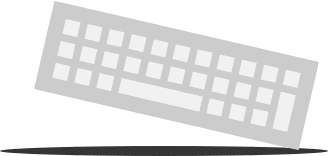

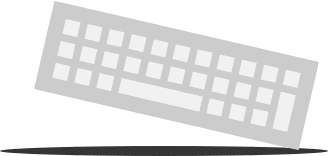
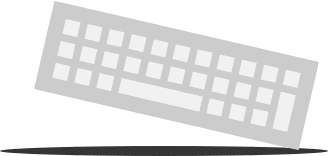

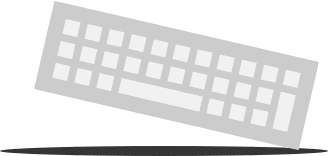
2-3 seconds determine whether your site is good enough to be explored or it’s better to part ways! If the page doesn’t load or render well, visitors abandon the page and in turn you lose out on the ROI!
So, loading time and bottom lines are inversely proportional and if you are encountering a drop in your bottom lines due to poor loading time, do consider the below tips from the Monastery!
11%
fewer page views
16%
decrease in
customer satisfaction
7%
loss in
conversions
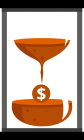
%
Not only do you lose ROI, but it also hampers the SEO,User Experience and Brand image of the company.
Here’s an excellent calculator that allows you to ascertain the loss on account of poor load time

speed analysis tools
chanting your future
loud and clear!
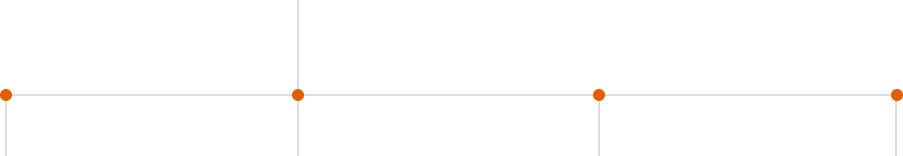

Google Page Speed is a tool by Google that calculates your site
speed using
certain rules and parameters and come up with the site’s speed analysis.

YSlow grades web page based on one of three predefined rulesets or a user-defined ruleset. It offers suggestions for improving the page's performance, summarizes the page's components, displays statistics about the page, and provides tools for performance analysis.

Both Google Page Speed and YSlow determines site’s speed by some common and some not so common rules. The benefit of GTmetrix is that you can analyze your page using both services, aka. Google Page Speed and YSlow and get different perspectives on how to optimize your code.

With Pingdom’s website monitoring, you’ll be the first to know when your website is down, and you’ll stay on top of your website’s performance. Pingdom's Ping test and Traceroute tools provides network response time helping you to track down possible errors more easily.
Other tools

for improving the page load times.
According to Yahoo, 80% of a web page’s load time is spent downloading pieces of the entire page – images, videos, stylesheets, etc. That being said, simplifying your design and put less components on every page. Lesser the components, fewer the HTTP requests and faster the site. JS and CSS Optimiser is a great plugin to reduce the number of HTTP requests.
The user's proximity to your web server has an impact on response times. Deploying your content across multiple, geographically dispersed servers will make your pages load faster from the user's perspective. 75% of the retail sites as per one of the surveys do not use CDN.
Make sure that the cache-able resources like JS, CSS files, media files, etc. are set to expire after a minimum of 1 week to a maximum of 1 year according to RFC guidelines. With right enabling of browser caching, atleast the subsequent site visitors will surely encounter faster loading times. Wordpress Plugins like W3 Total Cache is highly recommended although both WP Super Cache and Quick Cache can also improve caching and therefore reduce page loading times.
Inserting a redirect between the user and the HTML document delays everything in the page. Avoid 404 errors especially as every HTTP request will add on to a cost.
Eliminate extra spaces, line breaks, and indentation in your code so your pages are as lean as possible. As per Google, removing unused CSS yields faster page speeds. You can minify the code using CSS minifying tools like YUI Compressor and JS minifying tools like JSMIN. Optimize the CSS sprites. Arrange the images in the sprite horizontally as opposed to vertical for a smaller file size. Also, combine similar colors and don’t leave massive gaps between the images.
22% of the retail sites as per one of the surveys don’t use compression. Reduce the bandwidth of your pages by using compression. It is expected that by 2016, average size of one page will be 2MBs. Reducing bandwidth with tools like Gzip can reduce the page download time by 70%.
The Document Object Model (DOM) is an application programming interface (API) for valid HTML and well-formed XML documents. A high number of DOM elements can be a symptom that there's something that should be improved. 500-700 DOM are alright, but nothing more is good.
HTTP cookies are used for a variety of reasons such as authentication and personalization. Eliminate unnecessary cookies. Keep cookie sizes as low as possible to minimize the impact on the user response time.
Although IFrames allow an HTML document to be inserted in the parent document with a parallel download, they block page onload and are non-semantic. Minimize their usage.
An "entity" is another word a "component": images, scripts, stylesheets, etc. ETags validate the components so that the browser matches it, validates it and sends faster responses from the server. However, if not configured properly the response time increases.
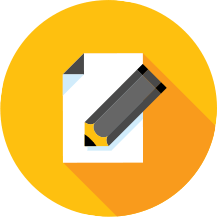
Microsoft found that Bing searches that were 2 seconds slower resulted in a 4.3% drop in revenue per user.
Shopzilla shaved off their load times from 6 seconds to 1.2 seconds and experienced 5-12% revenue hike.
Walmart increased the conversion by 2% for every 1 second of load time improvement.
Amazon reported 1% loss in revenue per 100ms site load delay.
Mozilla improved conversions by 15.4% shaving off 2.2 seconds of load time.
Honorable US President Obama’s fundraising campaign increased donation conversions by 14%
when they decreased the page speed from 5 seconds to 2 seconds.
Yahoo increased traffic by 9% for every 400milliseconds of improvement.
it boosts your business - like Zoooooom!
Companies that optimize their website speed and performance through content audits, code optimization and server monitoring receive 17% fewer complaints about response time compared to the companies who don't.
Proactive businesses who timely optimize website speed gets a rewarding 72% lesser customer dissatisfaction ratio as the customer relish the usability of such sites much more than non-optimized sites.
Speed optimized sites are 80% more likely to match the web transactions to specific business processes. 20% more transactions were error free for optimized sites.
Other benefits include
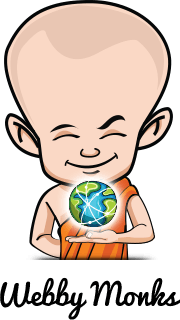
Webby Monks is one of the swiftest PSD to Responsive HTML Conversion companies with expertise in WordPress, WooCommerce and Bootstrap. To know more about Webby Monks, visit:
www.webbymonks.com
or email us on hello@webbymonks.com