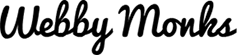Navigation can attract the visitor to stay longer on a webpage or pass over the entire website. It’s the vital parameter to measure website’s success. Right from filling out a form to making a purchase, it should be simple for visitors to make an action. World’s top award-winning sites make sure that the site structure and navigation is created keeping in mind visitor’s needs and expectations.
So, which are the essential steps for designing a user and search friendly site structure?
Identifying & Defining User Goals and Expectations
Try and identify user goals and expectations. Start by asking questions like who is our target? Why we want to have a particular site structure? How the same site structure to be designed keeping in mind the functionalities? Try to do some user testing even before designing a wireframe. The site structure should meet the customer’s expectations and have clear goals right from the beginning.
Organizing Your Site’s Content Areas
Organizing content in a right hierarchy is back breaking task. Once you zero in on goals, functionalities and usability, organize the content for home page and subpages dividing them into proper sections and groupings. Chalk down your content plan and match them with the individual pages. Normally the topics on the home page are more generic and pain a broader picture of the website. Thereupon, depending upon the requirements get different labels for different sections like Product/Services, Blog, Contact Us etc.
You can also hire an external agency that can help you get the best content on the site after thorough keywords research. These agencies would also help you draft content that is search friendly and easily related to what users want and are looking for on the net. If you yourself are drafting the content, make sure there is no duplication as duplication can hurt your search rankings. The flow of the content underneath individual sections should be clear and precise.
Add drop down, top menus and side menus
Retailer websites like Zappos.com and others use high quality site structure, adding drop down menus, top menus and side menus. More complex sites make sure that the menus allow the users to easily jump from one section to another without any hassle.
Incorporate a tree-like structure
For most of the modern websites, a tree-like or hierarchical structure or architecture makes sense for organizing the information. Here there is a single home page which is then linked to subpages like there are leaves on the branch of a tree. Placing the content and pages in the right hierarchy makes the site natural and intuitive. Normally a tree-like structure can be simple to complex and anything in that range.
Why is a perfect site structure boon for SEO?
It’s all interlinked. The better the site structure, the better would be the conversion rate and lower would be the bounce rate. Accurate content updated regularly boosts the search rankings. Apart, as more users like visiting your site, the search ranking improves automatically.
Summing up, create a tree-like structure and make public and XML sitemaps for your website. Keep your visitor in mind and identify their behavior through analytics. Add relevant keywords and accurate topical links to achieve a better search ranking.
Webby Monks
Latest posts by Webby Monks (see all)
- 5 mission critical mobile behavior to learn while designing for mobile - September 5, 2024
- How CX mapping can help revamping your site better? - August 30, 2024
- 5 Most Common Web Designing Myths Busted - August 25, 2024