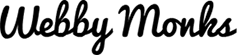Calendars and date pickers are used frequently across websites for fulfilling various purposes. Blogs, ecommerce sites, personal sites, corporate sites all of them use calendars and date pickers in different ways. From putting blogs into chronological order to scheduling reservations on hotel and holiday sites, date pickers make for an important element.
Certain sites also use them for making announcements regarding upcoming events, sales and contests and for order tracking. Date pickers are also used as a navigation medium for navigating through dates and selecting them. Some date pickers also allow users to type in dates or jump directly to a specified date. In this post the Monks have listed a few date pickers that can come in handy while developing all types of websites.
Highly customizable and compact this date picker is capable of enhancing the functionality of any form. Once you add this jQuery plug-in a calendar button will be added to the form filled. Users can easily browse between dates and months and the selected date will be entered to the input field in the format the designer desires.
The date range picker uses jQuery UI 1.7 and jQuery UI CSS Framework. With its clean and beautiful animations it works like a charm. This highly interactive component has been designed specifically for choosing date ranges.
This well-styled and modern looking date picker is customizable and fits into the user’s web application with ease. It allows users to select a range of dates and multiple dates at the same time, it also allows users to open multiple calendars simultaneously. With the provision for marking weekends, special days, etc it is quite different from other date pickers.
Unobtrusive Date-Picker Widget
This date picker doesn’t require any embedded JavaScript blocks it is super accessible and swift. Users can use their keyboards to pick dates which makes it unobtrusive as the name goes. Pop-up free and fully modifiable with CSS, this date picker works as an inline element or modal.
JQuery Datepicker
This date picker features a neat design and well-designed animations. It can be added as a pop-up to text fields or as inline component with ease. It’s neat looks and smooth animation make it a great choice.
MooTools DatePicker
It’s a highly configurable JavaScript date picker that features 4 ready to download skins. You can choose the skin yourself from the Windows Vista skin, Basic skin, Jquery UI skin and OSX Dashboard skin. It works for all date formats and supports time picking too. With smooth animations and choice of skins it looks neat and works efficiently.
This date picker allows users to pick dates from a dropdown calendar with ease. It comes with multiple skins so that you can easily customize the design to suit your needs
This was our concise list of date pickers, what date pickers do you use? Do you know of any unique date pickers? Share with us in our comment box.
Webby Monks
Latest posts by Webby Monks (see all)
- Trouble organizing your CSS? 6 handy tips to consider! - April 20, 2024
- Interaction Design – How to direct the audience in few easy ways? - April 15, 2024
- Infographic – Google’s new mobile friendly algorithm: 81% of sites under the lens! - April 8, 2024