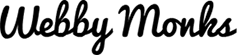Everyone wishes for quick loading sites and blogs be it users, brands, developers or bloggers. Due to pages with heavy elements like high-resolution images, slides, social media buttons, embedded elements, advertisements, etc pages load slowly in browsers affecting UX and SEO ranking negatively.
For developers who want to make sure their webpages contain all the necessary elements yet load quicker, lazy loading comes to the rescue. You can implement the lazy loading function across your entire website with ease without having to worry about ruining your site’s functionality, content, SEO or design.
So What Is Lazy Loading?
Lazy loading allows delayed component loading by letting developers decide what components they do not want to load as default components. These non-default components load only when they are requested for. Deferring the initialization of objects it loads them only as and when they are needed.
Lazy loading objects like images, iframes, etc only when they are in the user’s browser viewpoint size allows speeding up the page load time. For instance, if you have an image heavy webpage that contains 10 images above the fold only those images will get loaded and other images on the page will load only when the user scrolls down to the particular section of the page where the images are. This will help the page load quicker as all images won’t load by default.
Who Can Use Lazy Loading?
- Sites with infinite scrolling
- Image heavy sites
- E-commerce portals
- Blogs
- Social networking sites
- Sites that care about their users’ comfort and bandwidth
- Anyone who wishes for a faster site
Impact of Lazy Loading on SEO
Lazy loading alone can’t earn your site a better SEO ranking so do not expect that. Yes it’ll aid better SEO rankings as it improves load speed, but you’d also need original SEO ready content to give rankings a substantial boost. Also, note that lazy loading is applied on few elements and if the elements it isn’t applied on load slowly and the overall site performance is not up to the mark as per search engine standards, lazy loading alone won’t save you. It’s no new revelation that Google is fond of sites that load fast, so this is where lazy loading can help you with SEO that too only with the elements you apply it on. But as you know any enhancement is big when it comes to SERP displays, so apply lazy loading and club it with good content and well-built site components to derive optimum results.
But there is one downside when it comes to using lazy loading on images, as the src attribute in the <img> tag remains empty Google is unable to index your images for image search and this can be bad for your SEO. However, there are ways to overcome this shortcoming as well so fret not. For image searches it doesn’t make a difference whether you use images with <img> src or href, hence you can link to your images by using - <a href=”/imageblogger.png “><img data-src=”/imageblogger.png”…..></a>. This will ensure that the image linked will be indexed in image search.
Some Lazy Loading Plug-ins
This plug-in works on thumbnails, all images in post content or in widget text, avatars and smilies. No JavaScript library such as jQuery is used and the script weighs less than 2kb. No customization options are available so you simply install the plug-in and it takes care of everything.
BttrLazyLoading Responsive Lazy Loading Plug-in for JQuery
BttrLazyLoading is a jQuery plug-in that allows you to lazy load images and have different versions of an image for 4 different screen sizes.
This plug-in replaces all your post images, post thumbnails, gravatar images and content iframes with a placeholder and loads the content as it gets close to enter the browser window when the visitor scrolls the page. It also works with text widgets.
A responsive-aware jQuery plug-in to smartly lazy load images and other elements. Speed up page load times by delaying the load of images and other elements until they enter or are about to enter the viewport. You can specify a single image source, or a range of source images for responsive applications. Additionally, the source can dynamically change on browser resize.
There are many other plugins for lazy loading that you can find here. Here’s how lazy loading will look like:
That was all from our side on lazy loading. Have you got any resources or tips that can help use this technique better? Share them with us and our readers with your comments!
Webby Monks
Latest posts by Webby Monks (see all)
- Trouble organizing your CSS? 6 handy tips to consider! - April 20, 2024
- Interaction Design – How to direct the audience in few easy ways? - April 15, 2024
- Infographic – Google’s new mobile friendly algorithm: 81% of sites under the lens! - April 8, 2024