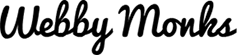While developers across the globe are moving forward towards providing superior customer experience, it is vital that you too provide a break-free customer experience to all the customers coming to you with various set of projects.
To manage the projects effectively, there are a variety of project management applications available using which you could track the projects and deliver them on time. In today’s article, we bring to you some of the top project management applications (including wikis, bug testing tools, invoice apps, and collaboration platforms) using which you could also vouch on your delivery.
Finding out bugs in your projects often? Well, in that case this might be an app for you. This bug and issue tracking app allows you manage your beta testing, update tickets, customize tickets based on the APIs, prioritize your tickets integrating it with subversion and most of all it has an interface which is easy to use. The app has both free and paid plans.
Yet another subversion browser that integrates projects! With intuitive interface, you could use this app to create new projects, migrate an existing repository and do much more by integrating it with Basecamp. Moreover, the paid plans also include a 30 day free trial. The free plan includes 25 MB of space, 3 projects, 3 deployments per day (using FTP or SFTP connections), roll-back capabilities, Basecamp integration, subversion and an unlimited number of users.
WebbyMonks use basecamp and we strongly recommend this tool because of its impressive features like file sharing, time tracking, project overviews, commenting and so much more. Using Basecamp allows Monks to deliver projects in time and with 100% accuracy. Although it is not very cheap, it’s also not too expensive given the solutions it offers. The basic plan is good to start if you don’t have many projects, but then they have plans where you can create unlimited projects.
This free app provides you with a host of management tools. Dashboard comes with calendar of upcoming events, a list of your projects, outstanding invoices, etc. With integrated client tracking and in-depth project creation facility, this app is quite handy for developers and client managers. It also provides integrated invoicing and financial information.
This awesome planning application allows you to easily plan the navigation of your website by simple drag and drop. You could add text and pages of your site and then export the css once the plan is ready. You could add comment to each page, add notes, tasks, etc. and utilize jump chart’s functionalities and mockups. There are both free and paid plans available to explore with varying user base, pages and projects.
If you want to go by the wikis road and not the standard web apps, we have good options to scrutinize there as well!
This is one app that is based on the wiki functionality. With features like ticket tracking, subversion browser and status of tickets along with range of available plugins for authentication, file management, user management, etc. Tracproject is free and you could use it as an add on to the above mentioned web based apps.
This free wiki allows you to share files internally with users, add new users, monitor and track changes and do so much more. It could be setup quite easily and quickly and editing pages is also quite simple. There is an options where users could commend, create folders, etc. You can choose from multiple themes available with you. Alternatively, you could also opt for the paid plan.
If bugs are something you want to track and sort out, do consider 16Bugs. This awesome bug tracking tool comes up with features like updates, comments and tickets. You also get to play around with colors for different projects and their activities therein. The setup moreover is quite simple and quick with easy to use interface. There are different kind of accounts available to explore, choose the ones that best fits in to your bug tracking goal. So, why just find bugs yourself use 16bugs that easily helps you achieve your goal.
ActiveCollab is one more project management and collaboration tool that allows you to setup a collaboration are right within your website. You can play around with multiple projects, share the files and comments, organize the groups and do so much more. Project management includes printing, exporting and also track milestone. You could also create project templates and status updates!
Well, this is for all of you who are in frequent needs of tracking bills. This awesome tools could be used for billing and accounting purpose. You could use the daily ledger, customize classifications, and add multiple currencies and custom billing rates. Apart from LiveTimer, you might also love to use LESS ACCOUNTING.
Takeaway
It is vital to provide superior customer experience to your customers and ensure that all your projects get timely delivered back to your customers. Let us know if you found any such interesting apps or platforms for better projects management.
Webby Monks
Latest posts by Webby Monks (see all)
- Trouble organizing your CSS? 6 handy tips to consider! - April 20, 2024
- Interaction Design – How to direct the audience in few easy ways? - April 15, 2024
- Infographic – Google’s new mobile friendly algorithm: 81% of sites under the lens! - April 8, 2024